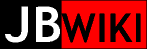KODIsetup
I tried a number of different platforms:
- Compaq Presario z3000s with Radeon 9550 (256MB)
- Intel Pentium 4 bare mobo with Radeon 9000 (64MB)
- HP t5740 thin-client with integrated Intel GM45 (256MB)
Setup Debian 8.4 "Jessie"
Using Disc 1 of the Debian 8.3 binary sets, I booted the CD and followed the setup procedure without difficulty. It follows the same pattern as all Debians in the past decade. A couple of key notes:
- When presented with the TaskSel menu, only check the box for "Basic Utilities". Do not install desktop.
- Modify
/etc/fstab, includingrelatime(ornoatime) on the root volume (minimizes writes to the flash DOM). Reboot. - Update
/etc/hostswithwget -O /etc/hosts http://jblaser.org/~jared/hosts - After basic setup is complete and system is rebooted edit
/etc/apt/sources.listto include:non-freealong withmainif video card will require firmware binary (e.g., Radeon 9550)deb http://http.debian.net/debian jessie-backports main- [2020-11-20: the default
ftp.uswill need to be replaced witharchivenow that Jessie is an obsolete release]
- Update packages list with
apt-get update
Install X, ALSA, and KODI using apt-get, dselect (must be installed first) or aptitude. Allow the tool to install required dependencies:
- X packages:
xorgfirmware-linux-nonfree(if using a video card that needs binary firmware, e.g., Radeon 9xxx)
- ALSA packages:
alsa-basealsa-utils
- KODI packages:
kodi
Double-check audio setup by running alsamixer and make sure the audio device volume is set and not muted.
start X and KODI with:
# startx kodi
A better way is to create /root/.xinitrc with:
exec kodi
Now, a simple command of startx will start KODI.
Enabling auto-login and auto-start of KODI
Edit /etc/systemd/system/getty.target.wants/getty@tty1.service and change:
ExecStart=-/usr/bin/agetty --noclear %I $TERM
to:
ExecStart=-/usr/bin/agetty --autologin root --noclear %I $TERM
Then, to auto-start KODI, add the following to /root/.profile:
# start KODI if this is the first TTY login
if [ `ps t | sed -n '2 p' | tr -s ' ' | cut -d ' ' -f 3` = 'tty1' ] ; then
startx
fi
Using disk image
I have made a master disk image that can be used to clone KODI onto HP t5740 boxes (2GB). It requires four steps:
- boot external USB (PuppyLinux) and write image to internal flash drive (/dev/sda)
- modify /etc/hostname with correct box name
- modify /etc/network/interfaces with correct IP address
- modify /etc/udev/rules.d/70-persistent-net.rules with correct MAC address (must use lower-case)