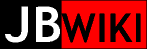Internet at Apple Ridge
- 123CheapDomains.com "fiatx19"/"~!summer98"
- dyn.com "fiatx19" / "summer98"
- Rise Broadband
- Static IP: 205.185.70.136
- Netmask: 255.255.255.240
- Gateway: 205.185.70.129
- DNS1: 204.16.20.221
- DNS1: 204.16.20.222
- VoIP phone: (208) 534-7590
- PIN: 5981
- voice.risebroadband.com
- UTOPIA 801-613-3880 "BLASER8568U"/"summer98"
- Xmission.com 877-964-7746 "jaredblaser"/"green7869black"
- PPPoE: jaredblaser / green7869black
- Static IP: 166.70.16.239
- Netmask: 255.255.255.255
- Gateway: 166.70.16.1 (???)
- Broadcast: (???)
- DNS1: 198.60.22.2
- DNS2: 198.60.22.22
- call.xmission.com for VOIP portal "8012268568"/"summer98"
- Access codes (Star codes) currently available XMission wiki:
- Access Voice Mail - * 98
- Call Waiting - FLASH KEY (* 70 to deactivate)
- Call Forwarding - * 72 + second phone number (* 73 to deactivate)
- Anonymous Call Blocking - * 77 (* 87 to deactivate)
- Outgoing Caller ID Blocking - * 67 + outgoing phone number
- Last Call Return - * 69
- 3-Way Calling - FLASH KEY + third party's number + when they answer, press FLASH KEY once
- Do Not Disturb (virtually taking the phone off the hook, while retaining the ability to make phone calls) - * 78 (*79 to deactivate)
- Please note: if your phone does not have a FLASH KEY, quickly tap the hook (hook is the button which hangs up the phone).@]
- Access codes (Star codes) currently available XMission wiki:
- DynDns.com "fiatx19"/"summer98"
- jaredblaser.com
- jblaser.org
- rblaser.org
- rebeccablaser.com
- rogerwilco.org
- thescheduler.com
- thescheduler.net
- 123cheapdomains.com (DNS authority)
- Be sure that long TXT records in DNS (i.e., SPF and DKIM) are broken into 128-byte chunks (or less) and entered into management portal WITHOUT spaces between quoted chunks. (2023-10-16)
- brbftfarm.com
- cachecam.com
- pc80.org
- xname.org "fiatx19"/"summer98"
2019-12-13
XMission
Called and spoke with "Brenna" in support to get my IP address details. She was very friendly and started the process to get that set up and I unfortunately was disconnected. I called back, spoke with "Logan" who was less friendly, asking why I needed those details at all, that the router would take care of all those details, and questioned my need. Eventually I got most of the details, but still need to determine what the Gateway address is.
2019-12-13
UTOPIA
Crew, "Dan" and "Edgar", showed up at 12:15PM and started installation of the actual fiber cable. Dan worked inside and Edgar worked outside, pulling the cable from the main connection on the Felts/Snows corner all the way around the cul-de-sac to the junction box next to out property line. Dan pulled the line into the house, after drilling a new hole. Installation went well, was relatively quick and the service was placed in the mechanical room. Tests showed 286Mbps both up and down. Installation was complete by 1:30PM.
2019-12-09
UTOPIA
Crew showed up unexpectedly at about 8:30AM and started burying the conduit from the junction box to the house. We expected them on the 13th. They were nearly complete with the job before Rebecca discovered their activity. She called and indicated that they were not following the expected route, but were essentially done already. We didn't fight it.
2019-12-03
UTOPIA
"Sean"? showed up and we walked through the basement, and the grounds. He was very friendly and accommodating. We marked the preferred path from the junction box on Shields' side of the property line, along the fence, across and under the concrete walk to the south wall of the house where other services enter.
2019-11-25
UTOPIA
I had held off on signing the contract since it had been written with a service address of "419 East Palisade Dr." I called and spoke with "Melinda" who directed me to sign the contract as-is, and she would correct the address. I signed and called to make further arrangements. I spoke with "Rebecca" and arranged a site survey "walk-through" for December 3rd, and installation scheduled for 13th.
2019-11-14
XMission
Spoke with "Rosalie" about newly available UTOPIA service. She created an order for 256Mbps at $37/mo. (1Mbps is $50/mo.), then directed me to UTOPIA to make arrangements with them.
UTOPIA
Spoke with "Jesse", arranged service. Cost $30/mo. They sent a contract for electronic signature via email. I asked about installation arrangements, was told to sign contract, then they would sent someone out for a site survey, then installation.
2019-04-10
XMission
- Canceled service. Will recieve an $8 credit on card. Cancellation is effective immediately. I was asked who I switched to and I reported CenturyLink, who now offers Static IP Addresses for DSL customers.
2019-04-08
CenturyLink
- PPPoE "blaserjared@centurylink.net"/"qRv8ue5x"
- Static IP Address: 209.180.92.64
- (Subnet mask: 255.255.255.255)
- (Gateway: 207.018.176.194)
- (DNS1: 205.171.3.65)
- (DNS2: 205.171.2.65)
- Over the past few weeks:
- Finally learned that CL offers static IP addresses for their DSL customers.
- Called Sales to switch from XMission (which is closing their DSL services 4/15) to CL. They wouldn't allow me to do it, claiming that I had to buy the new offering at $44.95/mo. I pointed out that I have a lifetime rate, and they claimed that the grandfathered plan was no good if I made any changes.
- Tried another call to Sales, same runaround.
- Tried a call to Tech Support and started at some offshore call-center, and they claimed that I couldn't be using my old gear on their DSL line. I pointed out that they sold it to me, and I've been using it for 15 years! No good. These people don't think, they just repeat the script.
- Called DSL tech support, started again with offshore people, asked to get to US call center, and finally talked with Angie in Denver Tech Support. She knew exactly what I needed, but couldn't switch my line from XMission to their own CL router without an order, which she couldn't write. She passed me on to the Tier2 Tech Support (Customer Retention) group, and they finally got the message. They claimed that they needed to send a tech out to the house, to arrive today (Monday 4/7), before the order could go through. I agreed to the onsite appointment (no charge to me).
- Today, "Curtis" arrived at 11:00AM, and we greeted each other.
- I mentioned that I went off-line this morning, so I said I was glad to see him. After that icebreaker, he saw that I was technical, and said all I needed was credentials, to which I agreed.
- I led Curtis to my network room and showed that the modem was 'trained' to the Central Office DSLAM. He got on his cell phone and called Tech Support for credentials. The tech support guy was helpful, but at first expected that I was using a CL modem that was remotely managed, and we pointed out that I have my own equipment and that I would need a call with the credentials, which I would enter myself.
- I got a call from "Cory" with credentials. I mentioned that I was going to need a Static IP, and he said he could do that for me right then and there. I agreed to the $10/mo charge and the one-time $75 charge. He then provided me with a static IP.
- In the meantime, while I had Cory on the phone, I entered the credentials and sure enough I immediately got a connection and a dynamic IP Address.
- Cory confirmed that the static IP was now assigned, and I rebooted the router and it picked up the static IP, and the router automatically picked up the gateway and DNS servers.
- System now has been up for five (5) hours and works just fine.
I should retain my locked-in pricing of $22/mo. and with the added $10 fee for S10/mo. for Static IP puts me at $32/mo. before taxes and fees. It is unclear to me if this price will change if and when I cancel the landline telephone service.
2019-03
Rise Broadband
I've received flyers from Rise over the last few months, and I finally checked them out. Their website is useful, but I ended up calling and speaking with a sales rep, and discovered that 1) the fixed tower is immediately north of my location near the water reservoirs on the foothills, 2) that the antenna used is similar in size and shape to a satellite TV dish, 3) that IP port 25 is blocked, and 4) they cannot supply a Static IP Address. For all of reasons 2-4 I cannot use Rise Broadband.
Comcast/Xfinity
I continually receive flyers for high-speed internet service from Xfinity and I dropped into the local sales office a couple of times to follow up on the options and opportunity. Boy, are they a surly bunch in the sales office. On one occassion I waited for nearly 30 minutes to talk to someone, and even though there were two people 'working' on the computer workstations behind the counter with no other customers ("clickety-click-click") I was told that I had to wait. Eventually I called on the phone. A large company with complex procedures and not very willing personnel. Anyway, the options for high speed at good prices (for the first year anyway) were attractive ($30/mo for 60Mbps), but 1) they block IP port 25, and 2) they cannot assign a Static IP Address through the residential (Xfinity) side of the house. If I went with a 'business' relationship with the Comcast side of the house, I could avoid both issues, but the minimum cost per month was $120 or more depending on speed and other services. That is simply too much.
2014-09-24 9:00AM
CenturyLink 800-244-1111 "Noel" (male)
- asked to have ISP changed back to Sisna.com, from XMission
- he said that Sisna.com is not on the list of partner ISPs(!) and couldn't make the change.
- he said that I should contact Sisna.com to put in the order
- I asked to talk to the Denver Tech Support people and he switched me to "Christine" in the Philippines.
- At his point I gave up.
CenturyLink
2014-08-06 11:15AM MDT
"Kevin" CSR
- confirmed provisioning at 1.5M/640K
- invited to call back with other Q's at 800-244-1111
- heard my story, sent me to tech support
"Queenie" Tech support - philippines!
- showing provisioning at 640K/640K!
- I asked to get to some tech people on-shore
"Jessica" 800-247-7285 onshore
- service paid for is 1.5M/640K but was set for 640K/640K
- She reset the speed config and we now see 1.1M/640K
- suggested that I contact xmission to confirm their ability to handle 1.5M
XMission
2014-08-07 10:50AM
"Michael" 877-964-7746
- don't control download speeds, CL does.
- CL does have a cap of 7Mbps on their router
- XMission doesn't throttle at all, should be seeing full speed.
- Said it's CL's problem not theirs.
2014-08
Seeing only about 640K download speed on DSL
2014-07-03
Switched ISP to Xmission.com, 877-964-7746.
- PPPoE: "jaredblaser"/"escape98"
- Statis IP: 166.70.52.227
- (Gateway: 166.70.0.1)
- (DNS1:198.60.22.2)
- (DNS2:198.60.22.22)
2014-06
Sisna ISP experiencing multiple DNS server failures.
2012
Qwest becomes CenturyLink
Mid-2007
Qwest DSL upgraded to 1.5Mbps
Around this time Sisna.com dropped Usenet offering, and increased number of email addresses to 10
Mid-2002
Qwest DSL (256kbps) with Sisna.com ISP.
- Cisco 678 DSL modem in bridging mode
- Static IP: 205.208.213.230
- Netmask: 255.255.255.0
- Gateway: 205.208.213.1
- DNS1: 209.210.176.8
- DNS2: 209.210.176.9
- Backup Dialup POPs
- 5 email addresses
- Usenet
Modems/Routers
Cisco 678
- Default Settings:
- user/pass = <blank>/<blank> (just hit ENTER)
- IP = 10.0.01
- DSL settings:
- VPI: 0
- VCI: 32
- MODE: T1.413
- Must use Management Cable (blue, round 72-1592-02) to configure
- May not use Telnet until password is set via serial Management Cable
Qwest/ActionTec GT701
- Default Settings:
- user/pass = 'admin'/'admin'
- IP = 192.168.0.1 (client DHCP enabled)
- DSL settings:
- VPI: 0
- VCI: 32
- MODE: Mmode
- QoS: UBR
- Hardware:
- TI AR7 (MIPS 4KEc v4.8) @ 150MHz
- 4MB ROM
- 16MB RAM
- Running LINUX 2.4.17
- Setup via HTTP:
- QUICK SETUP tab:
- click NEXT
- select NO (MSN?), click NEXT
- select RFC 1483 Transparent Bridging, click APPLY
- UTILITIES tab:
- select DSL Settings
- select mode T1.413
- click APPLY
- select DSL Settings
- QUICK SETUP tab:
- Can TELNET into box and poke around, i.e.:
- cat /proc/cpuinfo
- cat /proc/meminfo
- cat /proc/version