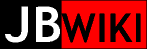Dallas1287
Dallas DS1287/DS12887/DS12C887(A) and equivalents
How to replace internal battery
3V
(internal) Pin 16 = (-)
(internal) Pin 20 = (+)
References:
http://www.mcamafia.de/mcapage0/dsrework.htm
http://www.classic-computers.org.nz/blog/2009-10-10-renovating-a-dallas-battery-chip.htm
2017-12-23
This device is used in many mid-90s computers. In my case, it is in two PCs. This is a similar problem that affects SGI Indys; I have four in my collection. So far, the Indys are hanging in there, but today I found that two old PCs in my collection use this device and the battery is now shot. Time to deal with it.
The PC motherboards that use this device are:
- PCI P54C TR5 (MS5129 Ver 1.2) -- uses ODIN OEC12C887A
- Full Yes 82430I -- uses Dallas Semiconductor DS12887A
The first board, PCI P54C TR5 adds an extra obstacle. The chip is soldered to the PCB! So, I had to work on it in place. I was lucky that the side of the chip that needs to be put under the knife is not blocked by any other component. So I was able to work on it by standing the PCB on edge, held by a table-top vice, and accessed pins 16 and 20 without too much trouble.
I used my small hand-held Ryobi rotary tool, similar to a Dremel tool, to start the process. I used the 1/8" grinding rod (see photo) to remove material from the side of the housing, above each pin. Once I had ground through the plastic shell and internal potting material, exposing the metal of each pin, I used a hobby knife to carefully trim away sufficient material to allow each pin to be freed and bent outward. This also disconnected each pin from the now-exhausted internal battery.
The second board, Full Yes 82430I, has the chip socketed, so it was easy to remove and easy to work on with it alone being held in the table-top vice.
(see photos)
Now, with the pins exposed and disconnected from the internal battery, I am ready to outfit each with a new external battery. I need to get a battery holder for each. I intend to use a very popular and accessible cell, the CR2032, as my replacement cell. After a little thought, I might just make do with the blister pack that each CR2032 was shipped in as a holder. I don't mind that the cell is 'loose' inside the PC, as long as it is insulated from other components, and the blister pack will provide that. In fact, a couple of wires from the RTC chip to the cell in the blister could be held together by using a sort of narrow sleeve that will pinch the blister holding the cell and contacts together. Now, what can I use for that pinching sleeve?
2017-12-24
Without finding the pinching element quite yet, I went ahead and attached lead wires to each RTC chip. (photos)