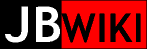OSsetup /
Windows
Sloppy Mouse in Windows
- Open Control Panel -> Ease of Access -> Change how your Mouse Works; select box labeled "Activate a windows by hovering over it with the mouse"; Apply changes.
- Open Regedit -> HKEY_CURRENT_USER\Control Panel\Desktop\UserPreferencesMask, change value DF to 9F; save.
- Re-login.