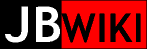T5740
It is possible to run Windows from a USB HDD.
Note: it is important that the system BIOS be updated to v1.04, otherwise the installation and operation of Windows 7 will not be successful.
BIOS Update
I downloaded HP Service Pack spXXXXXXX and extracted the files by running the spXXXXXXX.exe on a windows machine. I tried to create a bootable USB using Rufus, which make s a bootable diskette with FreeDOS, but I was not successful running the Flash program. It errored out with "Bad OpCode" messages. I then used a real floppy in a USB floppy drive, and was able to simply create a bootable floppy with Windows 7 (presumable Windows XP would work as well). I could boot the t5740 from the USB floppy drive and diskette, and perform the BIOS update. I also used 'dd' to create an image of the floppy, 'dd'ed it to a USB thumb drive and successfully booted and perfomed the BIOS update with that, which is much faster and simpler.
Windows XP
This is tricky because XP doesn't allow installation to USB media, in particular, drivers and other necessary components are not loaded by the Windows installation platform. By modifying the Windows installation configuration and creating new media we can do the installation to a USB HDD (or thumb drive).
Using information found on TechSpot, which I adjusted for Linux when possible here is what I did.
Windows 7
This one is much easier.
Using information found on Into Windows, I built the installation media, then the installation went smoothly as expected.