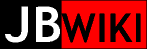Notes on using PuppyLinux
JWM Setup
Focus Model
The JWM (Joe's Window Manager) comes "out of the box" configured with the Window Focus Model set for mouse-click. I prefer window focus to shift with the simple movement of the mouse cursor over the window. This is called Sloppy Mode.
Sloppy Mode can be selected using the Menu -> Desktop -> JWM Window Manager configuration item.
Or it can be changed with a text editor. Open ~.jwm/jwmrc-personal and change:
<FocusModel>click</FocusModel>
to:
<FocusModel>sloppy</FocusModel>
Snap Mode
Depending on the version of PuppyLinux being run, JWM may be setup to NOT 'snap' windows to the display edge or other window borders. Unfortunately, the PuppyLinux crew didn't include that in the GUI configuration scripts. Instead, edit ~/.jwm/jwmrc-personal and change:
<SnapMode distance="10">none</SnapMode>
to:
<SnapMode distance="10">border</SnapMode>
USB Thumb Drive
The out-of-the-box configuration of a bootable PuppyLinux USB thumb drive prevents the use of previously created SAVE files on the system's hard disk. Rather, the USB configuration will setup a periodic task that will update a SAVE file only on the USB thumb drive, if there is one.
On the other hand, booting PuppyLinux from a CD-ROM instead allows for the creation of a SAVE file on the local hard disk, and subsequent boots will use that SAVE file.
To be able to boot from a USB thumb drive AND use locally stored SAVE files on the system's hard disk, a change must be made to the /syslinux.cfg file on the USB file system.
Open /syslinux.cfg with any text editor, and change the line:
append initrd=initrd.gz pmedia=usbflash
to:
append initrd=initrd.gz pmedia=cd
This coerces PuppyLinux to think that it was booted from CD-ROM, and thus the bootup and shutdown scripts behave accordingly.