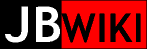DD-WRT /
Linksys WRT56G v3.1
- Purchased 2014-05-28 from Deseret Industries with power adapter for $4.
- Factory firmware v4.00.7 (2005-04-26) installed, with MAC of 00:14:BF:0C:91:02.
- 4MB ROM / 16MB RAM
- 2014-05-28: Upgraded to DD-WRT v24-sp2 (08/12/10) mini (SVN revision 14929), using the instructions given in the DD-WRT wiki:
- http://dd-wrt.com/wiki/index.php/Linksys_WRT54G_v3.1 (local copy)
- Reset to factory defaults in Linksys firmware.
- Using the Linksys Firmware Upgrade page, uploaded special 'trailing build' 'dd-wrt.v24_mini_wrt54g_r14929.bin' for this router's initial DD-WRT install. Waited about 10 minutes (6 minutes recommended).
- Refreshed browser to 192.168.1.1, and saw login popup, not the ordinary DD-WRT screen asking to change credentials.
- Power-cycled the router.
- Refreshed browser to 192.168.1.1. Still saw login popup. I was unable to login using 'admin'/' ', 'admin'/'admin', ' '/'admin', 'admin'/'password', and other combination.
- Performed a 30/30/30 'hard reset'. Now all is normal. Needed to clear the NVRAM, apparently.
- With a 4MB flash ROM, this router supports not only the mini build, but also the standard, and micro builds. Can use the DD-WRT web-GUI to reflash firmware as desired, after the initial DD-WRT trailing build installation.
- Observations:
- Seems to be working fine. The one thing I like is the ability to change the GUI colors/scheme. This one I set to green.
- When I set the router up as a 'client bridge', easy to setup, but the performance is erratic, if and only if, I browse to a website outside of the local network, that is, via the router/gateway. Mmmm... Current gateway/router is the WRT54Gv6. I wonder if there is a strange interaction between these two DD-WRT-updated WRT54G units.
- http://dd-wrt.com/wiki/index.php/Linksys_WRT54G_v3.1 (local copy)
- 2014-05-28: Updated the firmware to DD-WRT v24-sp2 (08/12/10) standard (SVN revisiou 14929).
- Same behavior when configured as a client bridge.