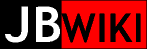JTAG
List of JTAG tools I for working with routers (DD-WRT):
- HairyDairyMaid Debrick Utility (HDU)
- v48
- ZJTAG
- 4.8.1
- TJTAG
- v2.1.4
- RC v3.0
- v3.0 (FULL)
ZJTAG and TJTAG are both derivitives of the HDU. They all appear to expect by default to use the Xilinx DLC5 cable, the so called 'passive cable', via the parallel port. A schematic of this cable can be found in the HDU Docs folder. The key is to keep the cable short, on the order of 9" or less.
Each of these tools have both Linux and Windows32 binaries.
LOADING/INSTALLING
In order to run them on Windows, a driver must be loaded giving direct access to the parallel port. Each distribution that I have include a tool (loaddrv.bin) for on-the-fly loading of the driver (giveio.sys). In order to use the tool, it must be renamed to (loaddrv.exe). The steps for running the driver are:
- rename loaddrv.bin to loaddrv.exe
- copy the driver giveio.sys to c:\windows\system32\drivers
- run loaddrv.exe, which presents a small GUI window
- enter the location of the giveio.sys driver (c:\windows\system32\drivers\giveio.sys)
- click INSTALL
- click START
At this point, everything is ready for running the JTAG software tool of choice.
When finished with the tools, unload the driver:
- in LoadDrv window, click STOP
- click REMOVE
- click OK to exit LoadDrv
- delete c:\windows\system32\drivers\giveio.sys
These steps return you Windows system to pre-JTAG config.
USAGE
Simply running the executable with no parameters provides a help listing.
The basic needs are usually to erase a section of the flash or to copy to it.
Two other tools I tried on Linux (Debian 6.0 "Squeeze") are:
- openwince-jtag 0.5.1
- UrJTAG 0.10
These appear to be rather dated, and don't support many CPUs, but they do have many more features than HDU and its derivatives.