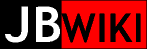ComputerRegulator
Quick summary
- connect a microphone, placing the pickup close to the escapement wheel
- execute:
$ arecord -t raw -f U8 -r 22050 -c 1 | clock_reg
2014-02-09
In the course of my efforts with the four 400-day clocks that I have at present, I have wanted a precise way to determine the correct setting for each clock's regulation screw, and to set the beat. This week I finally sat down and did something about it. This first 'release' works, and of course, could use some enhancement which can come as time allows.
The basic setup uses a simple computer runningLinux with ALSA sound card support. I did my work using Puppy Linux Lucid 5.2.8. Using a simple monophonic microphone connected to the computer's MIC input I can 'hear' each beat ('tick' and 'tock') of the escapement wheel. Using that information, the computer calculates elapsed times for the:
- last beat
- last 2 beats
- last 8 beats
- last 40 beats
These beat counts corrospond to:
- 7.5 seconds
- 15 seconds
- 60 seconds (1 minute)
- 300 seconds (5 minutes)
With each beat, these numbers are printed on the screen allowing quick regulation, and for 'setting the beat' using a series of two successive beats.
The code running on the computer started out as a perl script, as proof of concept, but perl doesn't have any timing functions more granular than the one-second time() function, unless using Time::HiRes. This module is available on CPAN, and as I understand it, is now bundled as a core element with perl since version 5.8.1?. Sadly, the Puppy Linux perl has been stripped of the 'extra' modules to maintain is small size and in order to build from CPAN I must have a C compiler. This is also not part of the base Puppy Linux distribution, but can be added. I chose not to follow that route. My thinking was that if I needed to load the Dev PET with gcc to make the perl modules, why not just write the tool in C in the first place, making it easily usable on many systems, simply to copying the binary executable once written. This is what I did.
Here is the C code:
/*
* clock_reg.c
*
* 2014-02-09 :: JRB
*
* Receives audio data on STDIN and shows interval between ticks.
* Use the following to generate input data, which is piped to
* this program:
*
* arecord -f U8 -t raw -r 22050 -c 1
*/
#include <stdio.h>
#include <sys/time.h>
/*******************/
double
gettod()
/*******************/
{
static struct timeval hires_t;
gettimeofday( &hires_t, NULL );
return hires_t.tv_sec + ( hires_t.tv_usec / 1E6 );
}
/*******************/
int
main()
/*******************/
{
struct timeval hires_t;
unsigned char cin, clo, chi;
int i, c=41;
double times[c];
clo = 255;
chi = 0;
usleep( 2 );
// calibrate to 'background' noise
times[0] = gettod() + 2;
while ( gettod() < times[0] )
{
cin = getchar(); // generates '255' if no more chars
if ( cin == 255 ) continue;
if ( cin < clo ) clo = cin;
if ( cin > chi ) chi = cin;
}
printf( "cl: %d ch: %d\n", clo, chi );
// init times array
times[0] = gettod();
for ( i=1; i<c; i++ ) times[i] = times[0];
// loop on input
i = 0;
while ( 1 )
{
cin = getchar();
times[i] = gettod();
if ( times[i] < times[(i+1)%c] + 1 ) continue; // debounce last vibration
if ( cin == 255 ) continue; // skip if no data in buffer yet
if ( clo <= cin && cin <= chi ) continue;
times[i] = gettod();
printf( "elapsed: %.06f elap2: %.06f elap8: %.06f elap40: %.06f\n"
, times[i] - times[(i+1)%c]
, times[i] - times[(i+2)%c]
, times[i] - times[(i+8)%c]
, times[i] - times[(i+40)%c] );
i = (i-1+c)%c;
}
return 0;
}
To use it, feed it output from arecord thusly:
$ arecord -t raw -f U8 -r 22050 -c 1 | clock_reg
Just use CTRL-C to terminate.