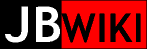Master BR and Master BA Wiring
There are three distinct network connections in the Master Suite:
- Main wiring into the Master Bedroom and Master Bath is a single CAT5 cable from the basement Wiring Closet, to the Headboard, then runs to the Water Closet, then to the Mini-Bar. Since this is a daisy-chained configuration, special efforts were needed to make each jack connection.
- TV Niche has an 8-conductor CAT2 cable from the Wiring Closet that was once used for satellite tv service provider communications via telephone.
- North Wall there is a blue CAT5 cable that comes through from the Office Desk Cubby. This Office-to-MasterBR cable simply runs from the office box to the Master BR box on the North wall.
Main Master BR/BA wiring
| Headboard | |
|---|---|
| Blue + Orange | Telephone |
| Green + Brown | Ethernet Jack #1a (pass-through to Water Closet) |
| Water Closet | |
|---|---|
| Blue + Orange | Telephone |
| Green + Brown | Ethernet Jack #1b (pass-through to Mini-Bar) |
| Mini-Bar | |
|---|---|
| Blue + Orange | Telephone |
| Green + Brown | Ethernet Jack #1c |
2025-02-24
Completed the main Master BR/BA wiring; tested successfully.
Had to splice the Blue and Orange pairs in the two wall boxes that have both an incoming and outgoing downstream cable. I was not successful trying to inert both incoming and outgoing conductors into the 'snap-in/keystone' socket. The first installed wires made connection, but the piggy-backed second wire did not connect properly. So, the splicing was required and done with telephony style crimp connectors that splice the wires together before inserting into the 'snap-in/keystone' sockets.
The Blue and Orange pairs are used for the telephone line. With these pairs spliced together, the three phone jacks are always hot.
The Green and Brown pairs are used for Ethernet. As described below, the two intermediate sockets are wired such that a jumper plug is required to connect the downstream sockets.
- Sadly, the three main jacks in the Master Suite are on a single CAT5e cable that runs to the Master Bedroom, then to the Master Bath jacks, all of which are daisy-chained this way:
- Because there is but a single CAT5 cable, I will not be able use more than one jack at a time. So, for the two jacks that daisy-chain further down the line, I have configured an RJ45 plug that does two things:
- jumpers the pins downstream to the next jack
- prevents connection of two computers to the same CAT5e cable (by removing the jumper plug the downstream wiring is disconnected)
- This jumper plug is configured thusly:
- 1 connected to pin 5
- 2 connected to pin 4
- 3 connected to pin 7
- 4 connected to pin 2
- 5 connected to pin 1
- 6 connected to pin 8
- 7 connected to pin 3
- 8 connected to pin 6
- That is (using Green and Brown pairs, as an example):
| PIN | INCOMING | OUTGOING |
|---|---|---|
| 1 | Green/White | |
| 2 | Green | |
| 3 | Brown/White | |
| 4 | Green | |
| 5 | Green/White | |
| 6 | Brown | |
| 7 | Brown/White | |
| 8 | Brown |
- Likewise, he RJ45 socket in the Headboard and Water Closet wall plates have the same wiring configuration:
| PIN | INCOMING | OUTGOING |
|---|---|---|
| 1 | Green/White | |
| 2 | Green | |
| 3 | Brown/White | |
| 4 | Green | |
| 5 | Green/White | |
| 6 | Brown | |
| 7 | Brown/White | |
| 8 | Brown |
Master BR TV Niche
| TV NICHE | |
|---|---|
| Green + Brown | Ethernet Jack #1 |
| Blue + Orange | Ethernet Jack #2 |
2025-03-01
This cable run is a CAT2 cable with eight (8) conductors in standard colors, used for telephone connection to former owner's DishTV setup. I will not be needing a telephone jack at this location, but will definitely need Ethernet. I will have two Ethernet jacks, each using four (4) conductors. This will deviate from the 586A Standard that I am generally following, this way:
| "MASTER BR TV" CAT2 CABLE | ||
|---|---|---|
| PIN | ETHERNET JACK #1 | ETHERNET JACK #2 |
| 1 | Green/White | Blue/White |
| 2 | Green | Blue |
| 3 | Brown/White | Orange/White |
| 4 | ||
| 5 | ||
| 6 | Brown | Orange |
| 7 | ||
| 8 | ||
After completing the wiring of these jacks I tested them with a connection to a Linksys WRT54GS router. Internet speeds were at 10Mbps. I'm not sure if this is simply a reflection of the available speed from Rise Broadband at the time, or indicative of a speed limitation using this CAT2 cable. Still, I'm quite glad to have Ethernet at this location.
Master BR North Wall
| NORTH WALL | |
|---|---|
| Green + Brown | Ethernet Jack #2b (Office Desk Cubby pass-through) |
| Blue + Orange | Ethernet Jack #3b (Office Desk Cubby pass-through) |
Some thoughts:
- I can simply put a blank wallplate on both Office and Master BR boxes and forget about it
- I can use this this cable to "pass through" any circuit from the office, such as telephone and/or daisy-chained Ethernet
- I can use this cable to supply a separate Ethernet connection to the Master BR by simply splicing to either Office #1 or Office #2 cable and let it terminate in the Master BR
2025-02-28
Completed the North Wall wiring; tested successfully at the wiring closet.
This CAT5 cable runs between the Office and the Master BR North Wall only; there is no connection back to the Wiring Closet. I have made connections for two jacks, tying back to the "OffData" cable in the Office Desk Cubby and Office Jack #2 and Jack #3. Since this creates a daisy-chain situation like the Main CAT5, I have two jumper plugs that must be inserted into the Office jacks in order to connect these two jacks.
With no need for telephone provisioning on this cable, I will have two Ethernet jacks, each using four (4) conductors. This will deviate from the 586A Standard that I am generally following, this way:
| PIN | JACK #1 | JACK #2 |
|---|---|---|
| 1 | Green/White | Blue/White |
| 2 | Green | Blue |
| 3 | Brown/White | Orange/White |
| 4 | ||
| 5 | ||
| 6 | Brown | Orange |
| 7 | ||
| 8 |